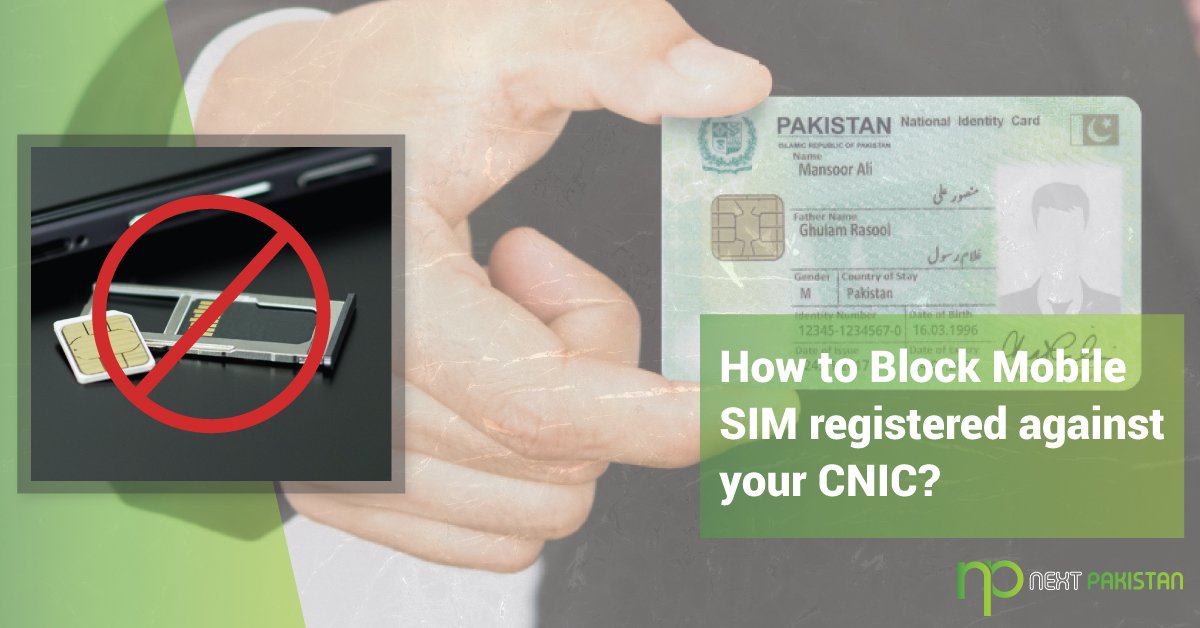
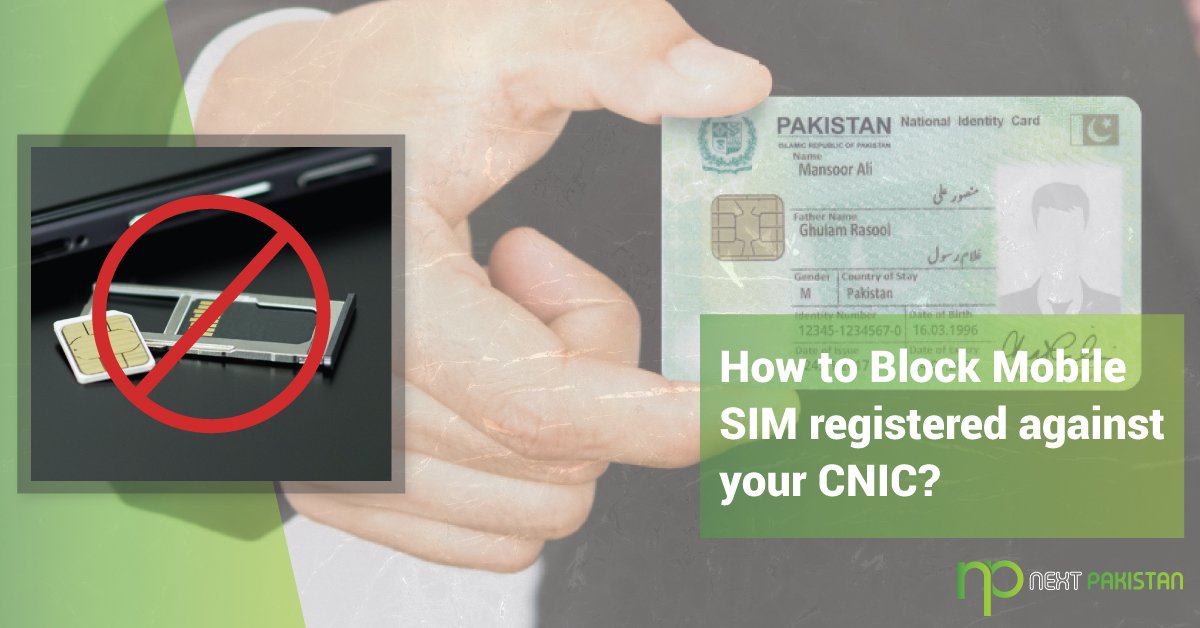
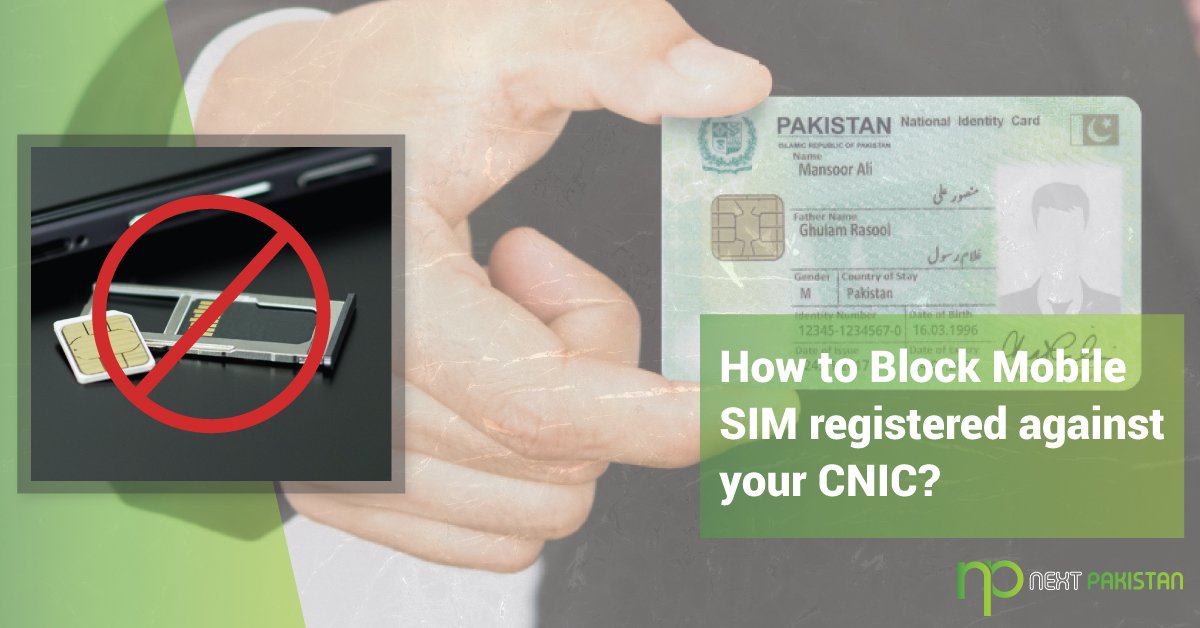
We will show you how to restrict or block mobile SIM cards associated with your CNIC. This procedure is discussed in detail below:
The procedure for blocking mobile SIM cards is similar for all mobile telecom companies. To block a SIM card that is already registered to your CNIC, you must go to your telecom company’s franchise or customer service center.
You have to bring your original CNIC and fill out the form, attaching three copies of your CNIC. You must then wait a while at the information desk to provide the information mentioned above.
These steps listed above are followed when you want to block SIM cards registered to your CNIC.
The following is a list of Pakistani telecom companies:
The steps below can be used to verify the SIM owner’s information. SIM owner information includes the SIM number, the owner’s name, the CNIC number, the IMSI number, the date of issuance, and the connection type.