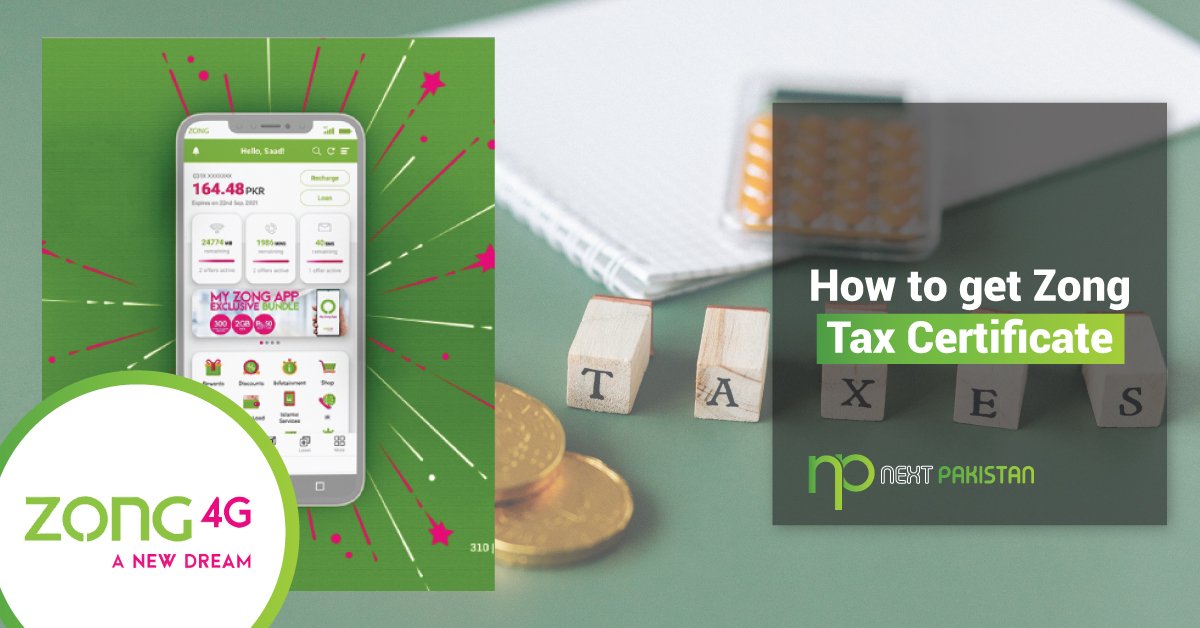
- October 19, 2023
- ubaidah khan
- 0
We all know that Zong charges taxes on call, SMS, and internet bundles, so customers pay. You will therefore need a Zong Tax Certificate in addition to all of your annual tax statement data. To demonstrate your actual spending throughout the year, you can submit this withholding income tax certificate to the FBR along with your income tax return.
Therefore, in this article, we’ll describe how Zong prepaid and postpaid customers can get tax deduction certificates for their SIMs. You can download this document by using the official Zong E-Care app. With the aid of this certificate, you can quickly compute the total withholding tax deduction for the whole year.
There are several ways to download the tax document from Zong 4G. Each of them will be covered in great detail. Before we get into the specifics, let’s have a look at what a Zong Tax Certificate is.
Zong Tax Deduction Certificate:
It serves as proof of your tax payments for GSM, MBB, and Internet SIMs during the course of a calendar year. Whether the service being used is postpaid or prepaid, this certificate can be downloaded at any time when a customer demands it. Every Zong client is responsible for paying sales tax and advance tax. As a result, Zong issues the tax certificate of advance tax provided to customers at the end of the fiscal year (1 July “20XX” to 30 June “20XX”). Customers can now request it via numerous sources or download it.
In a nutshell, it serves as proof that the appropriate taxes have been paid while recharging your phone’s balance. This tax must be paid when you activate a package or top off your account. Meanwhile, let’s take a look at the process of downloading the certificate.
How do I get a Zong tax certificate?
It is now quick and easy to obtain a Zong Tax Certificate in Pakistan, along with proof of annual tax payment. Customers on prepaid or postpaid plans are not required to go to a Zong franchise or customer care center. While sitting at home, they can obtain a free tax PDF certificate.
Let’s explore the numerous possibilities available for obtaining this tax certificate:
- E-care Zong certificate
- My Zong App
- By Official Zong Email
By using E-Care:
The first place where you may verify and download your Zong Tax Certificate is from the Zong E-Care official website. This is the layout for a web portal that displays important documents. Users of this service might be either postpaid or prepaid.
The steps are as follows:
- Please visit the website of Zong E-Care.
- Enter the phone number of your Zong Sim in the second box.
- Enter the verification characters in the third box.
- Click the “Login” button to get access to your account.
- You’ll get a verification code on your phone, which you’ll need to enter on the next page.
- You may now choose “usage history” from the drop-down menu in the portal.
- Make your selection from the drop-down option for month, date, or year to get the Zong Tax Certificate.
- You can use it whenever you need it by printing it out.
By using the Zong app:
By using the “My Zong App,” you can get the Zong Income Tax certificate for free. The certificate will be in PDF format, so you may print it.
To get your Zong Certificate as quickly as possible, follow the procedure listed below:
- Open the Google Play Store and download the “My Zong App.”
- On the home page, click the Tax Certificate Icon.
- Go to the third line and select “Tax Certificate.”
- Your browser will bring you to a page with basic options.
- Enter “Start Date” and “End Date” in the certificate duration field.
- After that, click the “Download Tax Certificate” button and wait a short while.
- Your tax certificate or statement will start to download.
Zong Tax Certificate Via Email:
If the methods indicated above don’t help you, you need to contact Zong Support. If you are unable to obtain the certificate from the Zong Care website or app, use this option, even if it is not completely reliable.
The recommended method is to download the certificate using Zong E-Care or Zong My App. However, you can send an email to Zong at their business address to request a tax statement from the authorities.
Conclusion:
I hope that this tutorial has helped you get the point. Please leave a comment if you have any questions or concerns, and I will try to help. It’s essential that you closely adhere to the guidelines, since they are all completely effective.